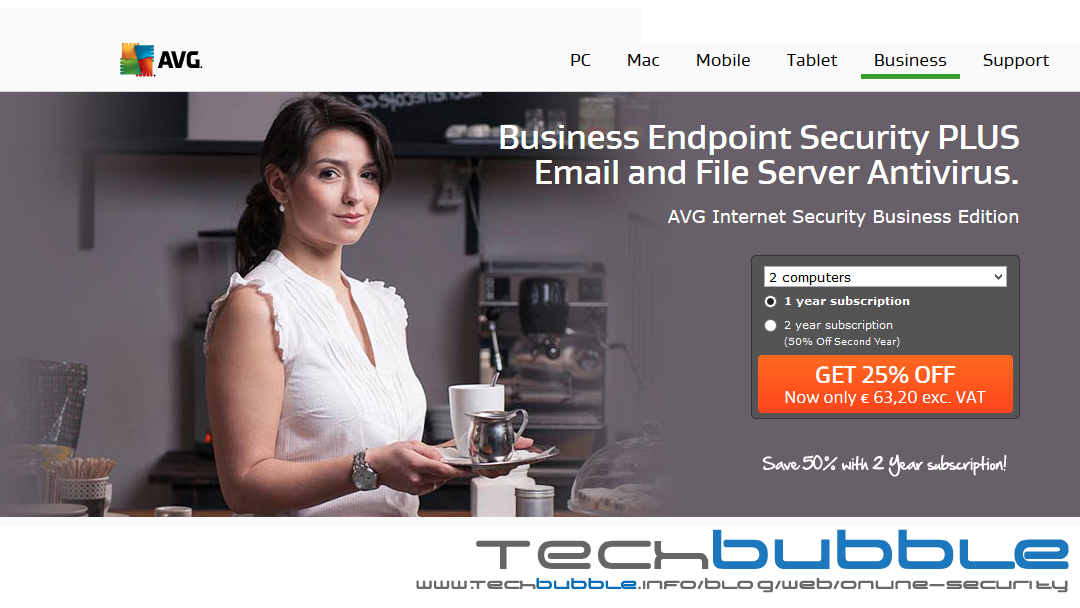
AVG Internet Security Business Edition
Adam Milton-Barker | Oct 7, 2014 | Online Security | 6272 AVG Internet Security Business Edition is a package that allows you to control multiple distributions of AVG from one central AVG Server. When you purchase the AVG Internet Security Business Edition you are given access to multiple types of downloads for both 32 and 64 bit. The downloads that are available are AVG For Workstation, AVG For File Servers, AVG For Email Servers and AVG Admin For Windows. I installed our Server and Station manually due to network issues but the standard installation process is normally as follows: Ensure your selected PCs are set up with static IPs. Install the AVG Admin for Windows software on the PC you choose for to be your server, then add other PCs that are on your network. (Stations) To add a new station you can use features of the Admin Console to install and manage AVG Internet Security Business Edition on other Stations. As mentioned above I had issues with connecting the two selected PCs during installation so both machines have been running standalone since June. Today I contacted AVG Technical Support in relation to an issue with the AVG Firewall stopping connection to the Windows Intel Galileo that we received from the Windows Developer Program for IoT. We spoke to Simon from the Technical Support Department who really did go out of his way to help to resolve the issue and after us both playing around for about an hour backwards and forwards between PCs / AVG Logs and advanced Firewall settings, I was able to resolve both issues, thank you to Simon for your help today. Once everything was set up correctly Simon explained some more information about the AVG Internet Security Business Edition which has three main roles. These roles are as follows: 1. Remote deployment of AVG installations and updates. 2. Control of Licensing which allows you to issue licenses for other computers on your network. 3. Multiple profiles which allow you to control what settings can be changed on the connecting PCs. I asked Simon what would happen if the server was for some reason offline while the Station was still online. Although the server controls the updates and settings whilst online, all connected machines can actually function independently and are still able to function and update by themselves. This will be very helpful as if the business AVG Server should go down, you would still be protected on other computers that are managed by it. As mentioned above the Admin Console lets you manage multiple profiles, this allows you to lock and unlock settings meaning that if locked other computers with that profile would not be allowed to modify them. I am glad to finally have the AVG Server functioning correctly now thanks to the help of Simon. Keep your eyes out for a related article coming soon about the Intel Galileo Development Board and more about Windows Developer Program for IoT.
