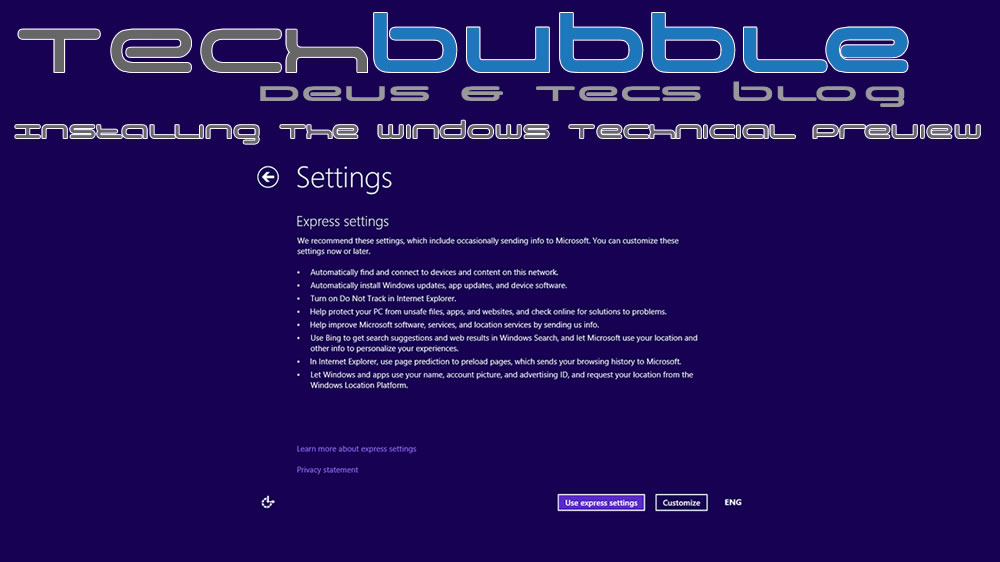
DEVS AND TECS: Windows 10 Preview Installation Complete
Adam Milton-Barker | Nov 6, 2014 | Devs and Techs | 3114
#Devs&Tecs
#BetaTesting
#WindowsInsiderProgram
#Windows10TechnicalPreview
#Windows10
#TechnicalPreview
Earlier this year I introduced the Windows 10 Technical Preview which I had previously run into issues with during the installation process (https://www.techbubble.info/blog/Devs-and-Tecs/entry/DEV-AND-TECS-Windows-10-Technical-Preview-Installation). As things have been very busy I have not had much time to get the OS up and running but have finally succeeded in getting Windows 10 onto one of my development terminals.
The issues that I had, explained in the article linked above, stopped me from logging in to my Microsoft account meaning that I could not pass the login screen which was very annoying. Having spent some free time on the issue last night here is the process in which we were able to get the OS up and running correctly.
What happened in the initial stages was that I had the Compatibility Notice pop up and from there had tried several different ways to get the OS installed, I managed to do this but as I mentioned earlier hit a road block when trying to login. The answer was actually very very simple.
The first stage was to reinstall Windows 8.1 Pro then begin the enitire Windows 10 installation from scracth. When the Compatibility Notice popped up this time I followed the instructions and restarted the development terminal then inserted our Pen Drive which had the Windows Technical Preview installation files on. The next step was to open up the Pen Drive in My PC and double click setup.exe, that was all that was required, the OS then continued to install as it should do and we now have a new version of the Windows Technical Preview installed on the development terminal.
You can check out the images below which show some of the installation process and I will keep you informed as I begin to play around with the new features of the OS.
