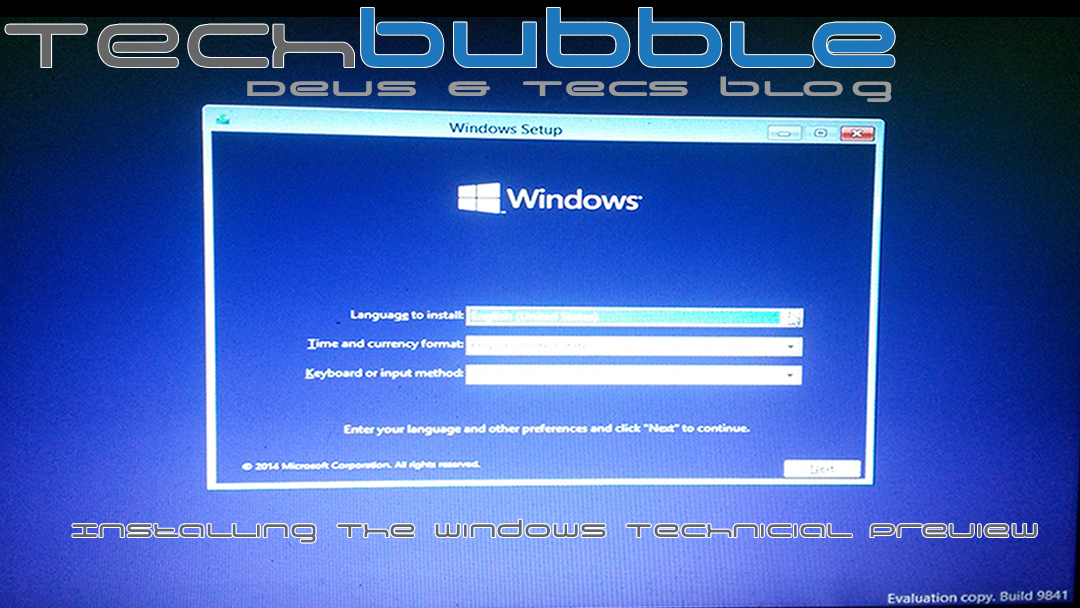
DEVS AND TECS: Windows 10 Preview Installation
Adam Milton-Barker | Oct 3, 2014 | Devs and Techs | 2932
#Devs&Tecs
#BetaTesting
#WindowsInsiderProgram
#Windows10TechnicalPreview
#Windows10
#TechnicalPreview
The Windows 10 Technical Preview and the Windows Insider Program were announced this Wednesday, (https://www.techbubble.info/blog/Devs-and-Tecs/entry/DEV-AND-TECS-Windows-10-Technical-Preview), to allow developers and tecs to test out the new Operating System and help indentify issues and bugs.
Once we signed up for our Windows Insider account we began the download and install process on a Compaq laptop. The download was failry quick, we used Iso to USB (http://www.isotousb.com/) to create a bootable pen drive using the Windows iso image previously downloaded from the website.
We followed the install settings through until we were met with the Compatibility Report shown in the images. We tried following the instructions provided and ended back at this page multiple times. After attempting to use the Repair Your Computer feature we managed to reinstall the preview and then were met with a black screen.
After a few attempts to re install, we successfully installed and got to the login page but the only way we had been able to do it was using the Custom settings. Having finally got to the login screen the system will not recognize a user name or any of our Microsoft Accounts so we are unfortunately stuck at the login page. Off to the Technical Preview Forum to find the fix for the these issues and we will be back with you shortly.
