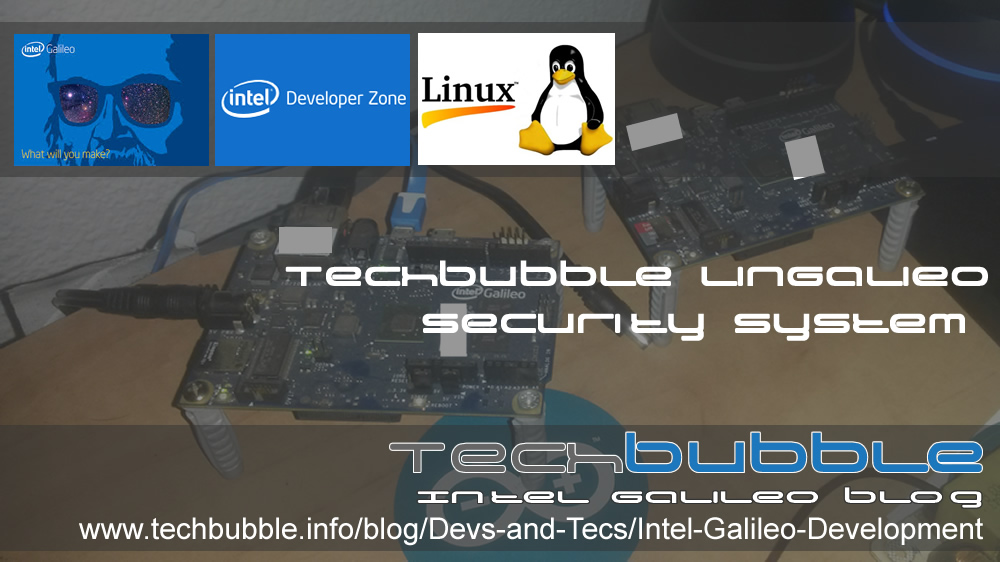
TechBubble LinGalileo Security System
Adam Milton-Barker | Dec 14, 2014 | Devs and Techs | 5995It has been a while since I have spent time developing on the Linux Intel Galileo development board, but in the time that I have, I have managed to make some solid progress and set the path for the first project for the Linux board. To refresh, the Intel Galileo is a mini computer that allows development for the Internet of Things, or IoT. The boards initially come with Python and a small version of Linux operating system on them, but there is also the option to install a larger Linux image that provides more features, and also a mini version of Win32 (Windows) that is now available for download. More information on the Linux and the Windows Galileo in general can be found on the following links:
https://www.techbubble.info/blog/Intel-Galileo-Development/Devs-and-Tecs/entry/The-Intel-Galileo-Development-Board
https://www.techbubble.info/blog/Devs-and-Tecs/Intel-Galileo-Development/entry/Setting-Up-The-Microsoft-Windows-Development-Kit-For-IoT
Earlier in the year I was awarded an Intel Galileo from the Windows Development Program for IoT which included the unreleased (at that time) Win32 operating system that allowed me to program for Windows for the Internet of Things. Information and a short video from the installation and initial testing of this board can be found in the following link:
https://www.techbubble.info/blog/Devs-and-Tecs/Intel-Galileo-Development/entry/Windows-Development-Kit-For-IoT-Advanced-Setup
In this article I will explain the progress I have made on the Linux Galileo, the TechBubble LinGalileo which is running on the extended version of Linux. The first project being created is the TechBubble LinGalileo Security. This project currently utilizes some of the more common features of board and connects to the TechBubble Web API allowing it to be controlled and monitored via the TechBubble GUI.
So far the board sends a request via HTTP GET to the TechBubble API and after authentication, updates the database with the current temperature of the board in Celcius and then checks to see what setting is set for the onboard LED, if the setting is set to 1 it will turn the LED on the board located on the other side of the room to on, or set to off if the setting is 0. In the future this will be used to manage and monitor connected security devices that will make up the features of TechBubble LinGalileo Security. The next stage of this project is also under way which connects to a webcam and will include facial recognition. The layout for this project is as follows:
- Webcam integration using OpenCV.
- Facial recognition functions.
- Connecting the LinGalileo to T.O.A, the TechBubble Online Assistant.
- Proximity/sound and heat sensor integration.
- Standalone power supply.
- Integration with two of oIsCore's Artificial Intelligence Programs.
- Casing created by 3D printer and possible integration with the 3D printer.
You can view some graphics and photos of the progress so far below including the response that the board receives from the TechBubble API. I will keep you up to date as always so make sure you stay tuned for more info.
